Colour me happy! Part 1
My worlds collide.
Apart from being a complete cake nerd, I am also an Adobe geek. So much, that when you ask my kids what their mum does for work and fun, they say “CAKES AND COMPUTERS!” If I’m not in one playground, you’ll find me in the other.
So you can imagine my happiness factor increases by ten notches when my two little worlds meet. I’m sharing one of my favourite collisions here:
I think I just heard harps.
Caker, meet Adobe. Adobe, meet caker...
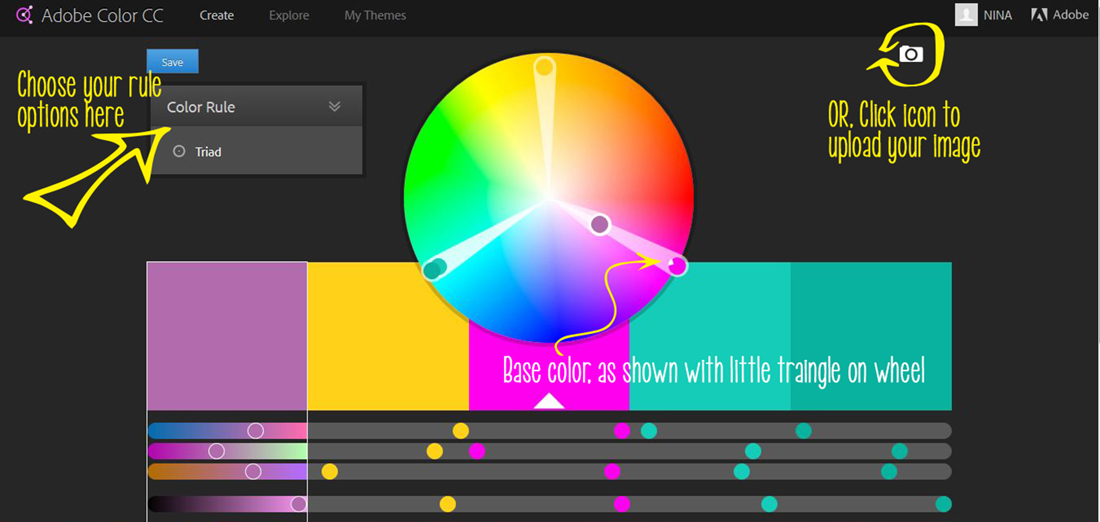
This free online tool by Adobe has given us a colour calculator to create harmonious color themes borrowing from the color wheel theory and cleverly helps you work out your pallet. I don't know about you, but I love free. And I love clever.
On the left hand panel, you can quickly flick through the six different “rules” using your base colour in the centre of the screen. (You still have the option to tweak any of the colour values by dragging the circles on the wheel.)
Note: If you want to save your colour pallets, you will need to create an account and it will store them as .ASE files for you. These become importable swatches you can load into Adobe programs.
Coordinate your ribbon around the board. Place little colour pops all over your design. Or, upload a screen shot of your Pettinice ratio colour and…boom! It will give you an entire complimentary pallet.
How to use this free website
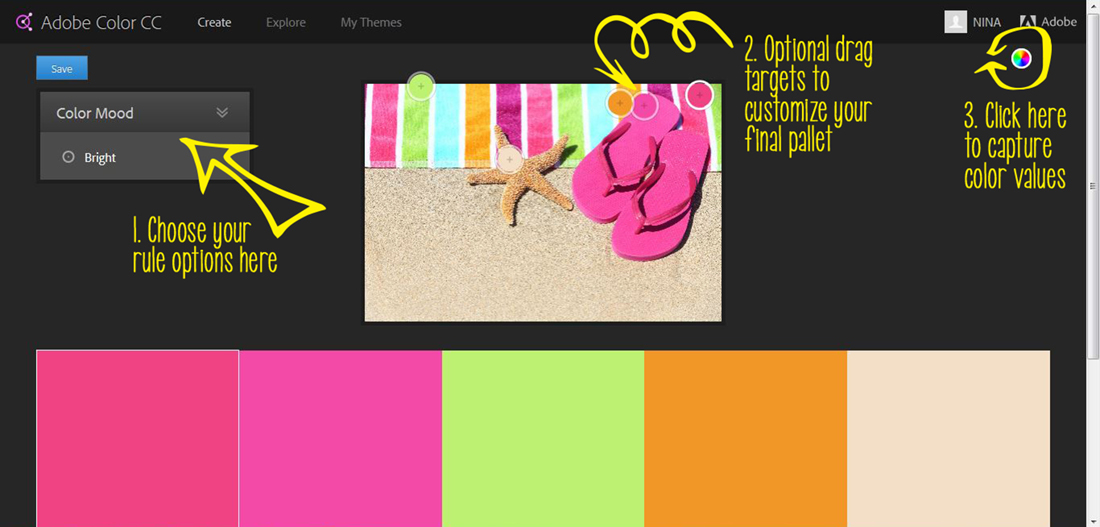
Inspiration from an existing image
Upload an image by clicking the camera icon on the upper right hand corner. Once loaded, choose your Color mood from Colourful Bright, Muted, Deep, Dark on the left hand side. It doesn't get any easier!
But wait! It gets better. It GIVES you the incredibly rad colour values such as RBG or CMYK. Why do we want this? Think beyond the cake: you can create your own invitations, party ware accessories, poster backgrounds all based on your fondant swatches for total harmony! NERDS UNITE!
To reveal the CMYK, RBG, or other colour values by scrolling down on the screen. If you can’t see them, click on the RGB and it should twirl open to reveal the data as seen here:
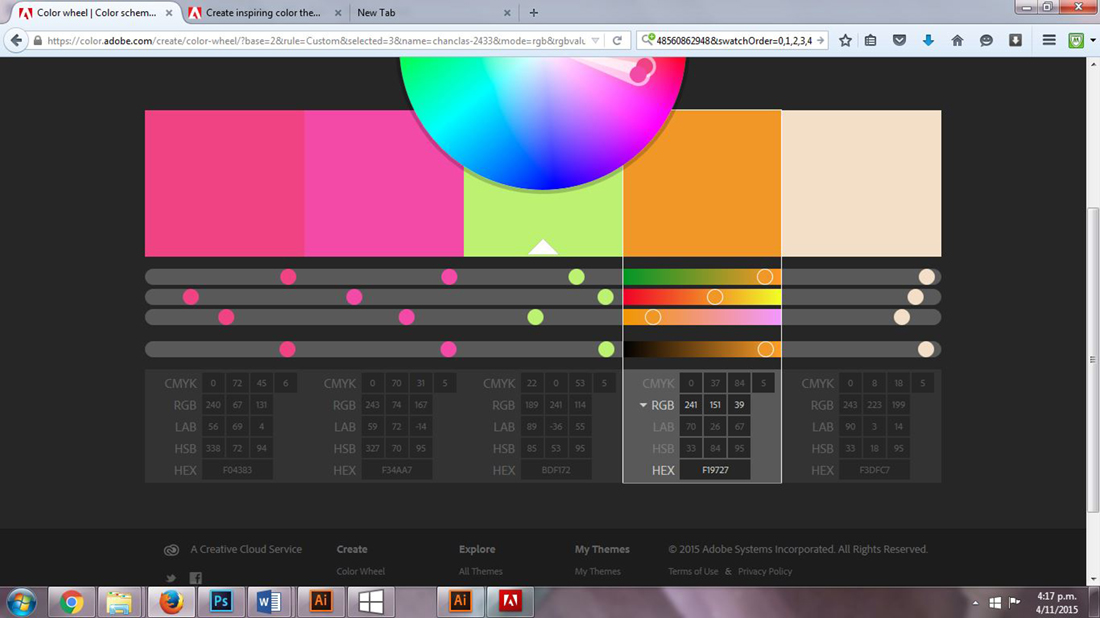
Explore color pallets already created.
Say you don’t have an inspiration photo. You simply have an idea. Click on "Explore" at the top, and in the search bar type in a description like “cupcake” Enjoy scanning through pallets others have created.
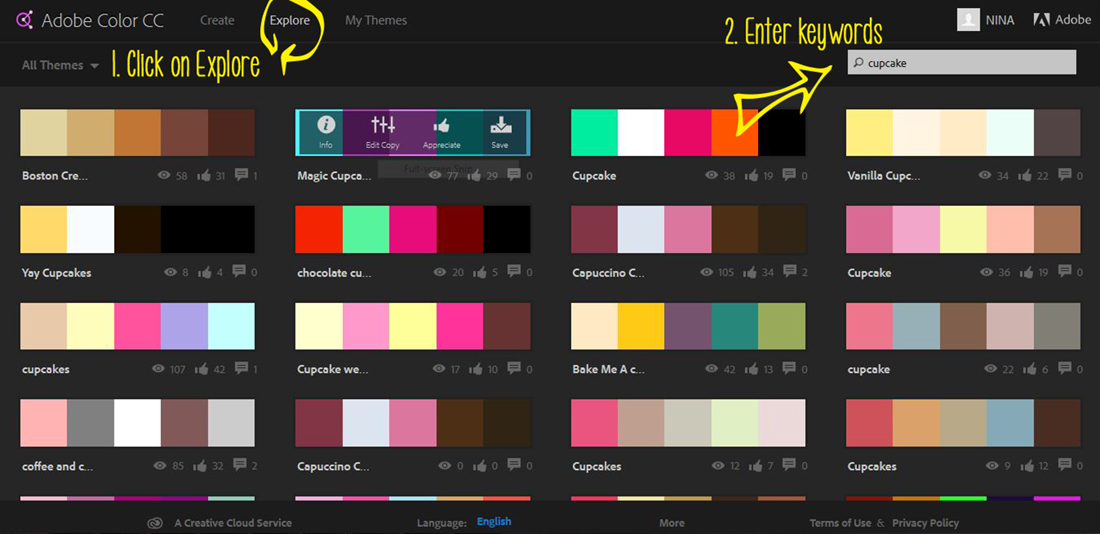
Pssssst! Want to make a designer happy? Give 'em a thumbs up if you use their pallet!
If this tickles your nerdy bone, you can read more about color theory here http://blogs.adobe.com/contentcorner/2015/09/09/create-inspiring-color-themes-adobe-color-cc/.
Enjoy playing with colour pallets using the Adobe color wheel. I can’t wait to see what you dream up for your next project. If you want to share you swatches here, I would be delighted to see them. Nina xoxo
